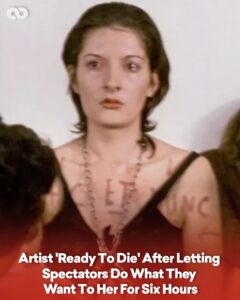Introduction A new and highly sophisticated scam has emerged, targeting Gmail users worldwide. Cybersecurity experts have issued an urgent warning to the 2.5 billion people who use Google’s email service, as hackers deploy a phishing scheme that can lead to the theft of banking details, personal data, and even full identity fraud. The latest attack method is so convincing that even tech-savvy individuals could fall victim to it.
This article breaks down the details of the scam, how it works, and crucial steps you need to take to protect yourself.
How the Scam Works The newly identified Gmail scam operates through a combination of phishing emails and sophisticated social engineering tactics. Hackers send emails that appear to come from legitimate sources, including banks, government agencies, or even Google itself. These emails contain urgent messages designed to create panic, such as:
- Your account has been compromised. Click here to secure it.
- Unusual login detected from a new device. Verify now.
- Pending transaction requires your confirmation.
- Your bank account may be suspended due to suspicious activity. Act immediately.
When the recipient clicks the link, they are redirected to a fake website that mimics the legitimate service’s login page. Once they enter their credentials, the attackers capture the information and gain unauthorized access to their accounts.
The New Twist: Google OAuth Exploitation What makes this scam particularly dangerous is the hackers’ use of Google OAuth (Open Authorization) to bypass traditional security measures. Instead of asking for your Gmail password directly, the attackers prompt users to authorize a malicious third-party app. If granted access, this app can read emails, extract banking information, and even send fraudulent messages on the victim’s behalf.
This technique allows hackers to gain persistent access to victims’ email accounts without triggering Google’s usual security alerts.
Why This Scam is Extremely Dangerous
- Bypasses 2FA (Two-Factor Authentication) – Traditional phishing attacks are often thwarted by two-factor authentication (2FA). However, by tricking users into granting third-party app access, hackers can completely sidestep this security layer.
- Highly Convincing Fake Websites – Modern phishing sites are designed to look nearly identical to real banking or email login pages, making them difficult to identify as fraudulent.
- Automatic Email Forwarding & Rules – Once hackers gain access, they often set up automatic forwarding rules to siphon sensitive emails, allowing them to steal banking OTPs and other critical information.
- Potential for Identity Theft – With access to a person’s email, hackers can reset passwords for other accounts, including bank accounts, social media profiles, and online shopping portals.
Real-World Cases of the Scam Several cybersecurity firms have reported real-world cases where victims lost thousands of dollars due to this Gmail scam. In one case, a business executive unknowingly authorized a malicious app that monitored his emails for financial transactions. The hacker then intercepted a wire transfer and redirected the funds to an offshore account before the victim realized what had happened.
In another instance, a regular user was tricked into believing their Gmail account was suspended due to suspicious activity. After following the provided link and granting permissions, they discovered unauthorized purchases made using their stored credit card details.
How to Protect Yourself from This Scam While this scam is dangerous, there are steps you can take to safeguard your Gmail account and financial information:
- Be Skeptical of Urgent Emails – If an email claims to be from your bank, Gmail, or another service, double-check the sender’s email address. Look for typos, unusual domains, or generic greetings like “Dear Customer.”
- Avoid Clicking Suspicious Links – Instead of clicking links in emails, go directly to the website by typing the URL manually in your browser.
- Verify Third-Party App Permissions – Go to Google’s Security Checkup (https://myaccount.google.com/security-checkup) and review the apps that have access to your Google account. Remove any that seem unfamiliar.
- Enable Advanced Protection – Google offers an Advanced Protection Program, which provides stronger security measures, including physical security keys for logging in.
- Use Strong, Unique Passwords – If a hacker gains access to your email, they might attempt to break into your other accounts. Use unique passwords for different accounts and a trusted password manager.
- Turn on Login Alerts – Gmail allows users to receive alerts for unrecognized logins. Ensure that you have this feature enabled to receive instant notifications of suspicious activity.
- Check for Email Forwarding Rules – Hackers sometimes set up auto-forwarding rules to send copies of your emails to themselves. To check this, go to Gmail settings and look under “Forwarding and POP/IMAP.”
What to Do If You’ve Been Targeted If you suspect you’ve fallen victim to this scam, take the following immediate actions:
- Revoke Unauthorized Access: Go to Google’s Security Settings and remove any unfamiliar third-party apps.
- Change Your Passwords: Reset your Gmail password and any associated accounts that may have been compromised.
- Enable Two-Factor Authentication (2FA): Even though this scam can bypass some forms of 2FA, enabling it still adds a critical layer of security.
- Scan for Malware: Run a security scan on your device to check for keyloggers or malicious software.
- Contact Your Bank: If you entered your banking credentials on a fraudulent site, notify your bank immediately to freeze any unauthorized transactions.
Conclusion With 2.5 billion Gmail users at risk, this phishing scam represents a serious global cybersecurity threat. By staying informed and vigilant, you can protect yourself and your financial information from falling into the hands of cybercriminals. Always double-check emails, avoid clicking suspicious links, and review your Google account’s security settings regularly. Cybersecurity is a shared responsibility, and taking proactive steps can help prevent devastating financial losses.
Stay safe and spread the word to protect others from falling victim to this evolving cyber threat.