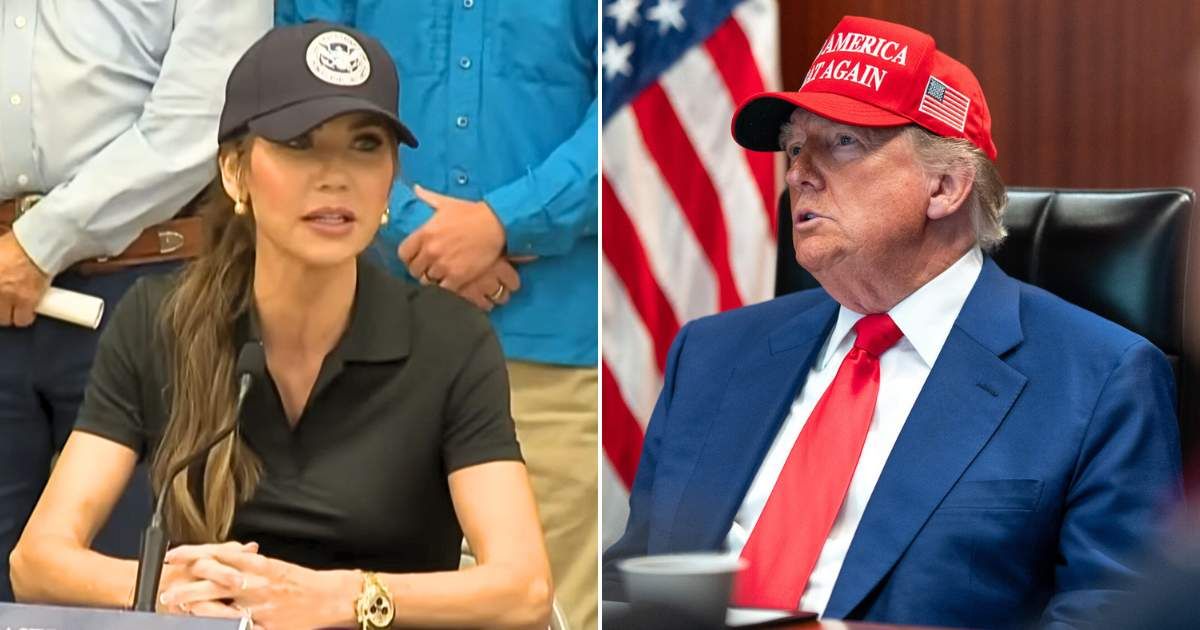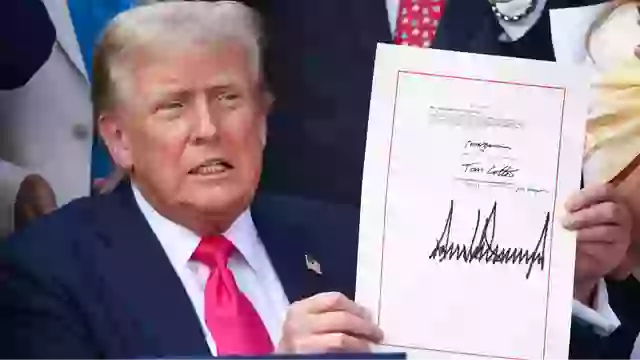In today’s hyperconnected world, our smartphones are almost like an extension of ourselves. From communicating and working to banking and entertainment, we rely on them constantly. But there are moments when the smartest thing you can do with your phone is to power it off—immediately. Whether for safety, privacy, or performance reasons, ignoring these signs can lead to significant consequences.
Here are three crucial warning signs that mean you should turn your phone off without hesitation—and why doing so could protect your data, your device, and even your safety.
1. Your Phone Suddenly Gets Abnormally Hot — Even When Idle
It’s normal for smartphones to warm up during intensive use, such as gaming or streaming. But if your phone feels unusually hot to the touch even when you’re not using it or when it’s performing light tasks (like checking email), that’s a red flag.
Why This Matters:
-
Thermal Runaway: Lithium-ion batteries, which power most smartphones, can overheat due to internal faults. In rare but serious cases, this can lead to “thermal runaway,” a chain reaction that may cause the battery to swell, leak, or even explode.
-
Background Malware: Unusual heat could also indicate that malicious software is running in the background, secretly mining cryptocurrency, logging keystrokes, or accessing personal files.
-
Hardware Stress: Sustained high temperatures degrade the internal components of your phone over time, reducing performance and battery life.
What You Should Do:
Turn your phone off immediately to cool it down and prevent further risk. Once it has cooled, inspect it carefully. Remove the case, check for signs of swelling around the battery, and make sure no apps are running in the background unnecessarily. If the heating recurs, seek professional diagnostics—your battery or motherboard might need replacing.
2. You Notice Unusual Screen Activity or Pop-Ups Without Input
If your phone starts opening apps on its own, displaying pop-ups or messages you didn’t initiate, or even typing or “ghost tapping,” it could be under external control.
Why This Matters:
-
Remote Access Malware: Sophisticated spyware or trojans can give hackers full control of your device. They can read your messages, activate your camera and microphone, and access banking apps—without your knowledge.
-
Screen Overlay Attacks: Some malicious apps create invisible overlays to intercept passwords or trick users into approving permissions or sending money.
-
Phantom Touch/Hardware Glitches: While some of these issues can be hardware-related (e.g., water damage or a faulty digitizer), in many cases they stem from software vulnerabilities being exploited.
What You Should Do:
The moment you observe this kind of activity, power off your device immediately. Disconnect it from Wi-Fi and cellular networks to halt any ongoing unauthorized access. If possible, boot the phone into safe mode or recovery mode upon restart, which limits the apps that can run. Afterward, back up your data and perform a full factory reset. If the problem persists, it may require professional repair or complete replacement.
3. You Receive a Sudden Surge of Verification Requests or Login Attempts
Receiving unexpected two-factor authentication (2FA) codes, password reset emails, or login alerts from services you haven’t touched is a major red flag.
Why This Matters:
-
Credential Stuffing: If a hacker has obtained your login credentials from a data breach, they might try to access your accounts from a remote device. The resulting verification messages and emails are a sign that something is wrong.
-
SIM-Swapping Attack: Hackers can impersonate you to your mobile carrier and request a SIM transfer. Once they gain control of your number, they can bypass SMS-based 2FA and hijack your accounts.
-
Phishing or Spoofing Attacks: If someone is trying to trick you into clicking suspicious links or confirming logins, you may be under targeted phishing—where attackers mimic trusted institutions to gain sensitive info.
What You Should Do:
Turn your phone off immediately to prevent any further interaction with the network while you assess the situation. From a secure device, change the passwords on your most sensitive accounts (email, bank, etc.), enable or update two-factor authentication methods using an app (like Google Authenticator or Authy), and contact your mobile carrier to add extra verification measures to your account.
Bonus: Why Turning Your Phone Off Really Works
In all these scenarios, powering down your phone isn’t just symbolic—it actually disrupts potential threats in meaningful ways:
-
Halts Malicious Processes: Shutting off your phone kills all running applications, including malware, spyware, and unauthorized scripts.
-
Cuts Off Communications: It instantly breaks the connection between your phone and any external control, hacker, or suspicious server.
-
Prevents Escalation: Whether it’s a battery overheating or a data breach in progress, powering down gives you time to think, act, and investigate without more damage occurring.
Conclusion
Smartphones are marvels of modern engineering, but they aren’t invincible. Overheating, erratic behavior, and security alerts are all signs that something serious might be happening. In these moments, turning your phone off isn’t overreacting—it’s smart, proactive behavior.
Think of it like smelling smoke in your home. You wouldn’t ignore it—you’d act fast. The same goes for your digital space. When in doubt, shut it down, assess the situation, and seek help. It’s better to be cautious than to suffer the consequences of ignoring your phone’s cry for help.
So the next time you feel heat, see suspicious activity, or get unexpected login attempts—don’t hesitate. Power off. Stay safe.